Below you will find definitions and images to help you navigate through SPE Communities.
DEFINITIONS
CATEGORIES
Categories are a group of forums consisting of a common theme or topic under one heading.
FORUMS
Forums are relative to each category. Forums are where discussions on particular issues or topics can be explored. Forums are where industry professionals can participate in peer-to-peer conversations and engage in technical and non-technical discussions. There are Forums open to everybody and forums open to SPE members only,
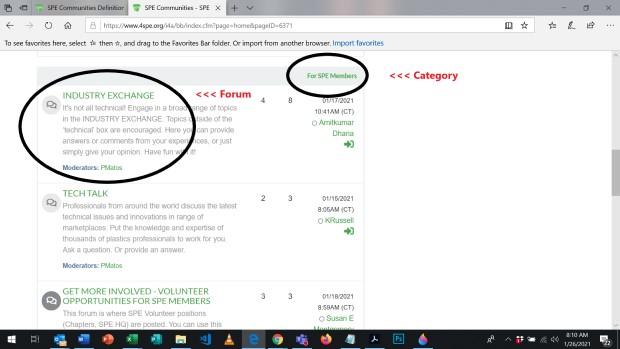
THREADS
Threads are ‘topics’ you can post within a forum. Any forum user can start a thread or participate in a thread conversation. You will be notified via email when a new Thread is posted in any of the Forums you belong to.
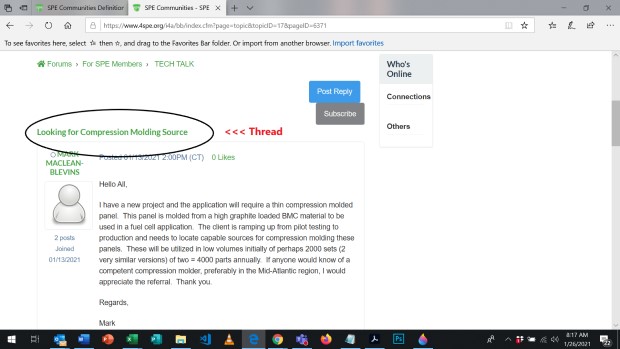
SUBCRIBING TO THREADS
You can subscribe individually to a thread by clicking the subscribe button within the forum. Once subscribed, you will receive email notifications of any activity happening within that thread.
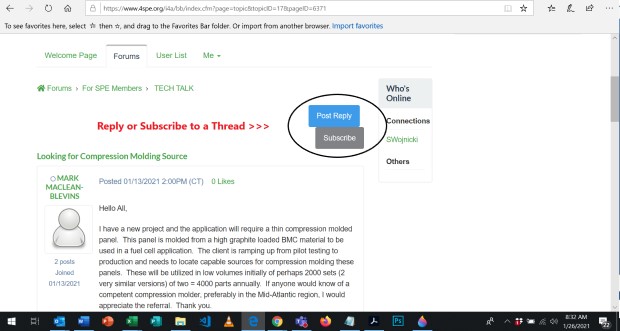
Or, click the “Me” Menu; click “Settings”; click Yes where it says: “Subscribe me to threads to which I post.”
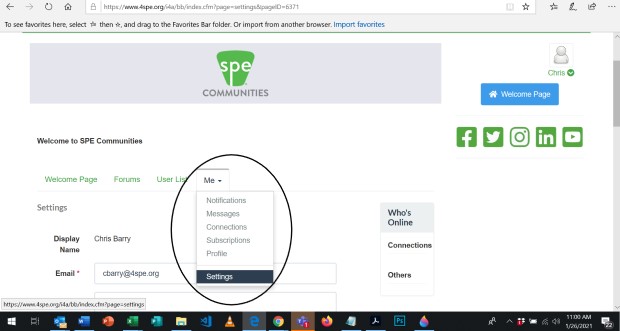
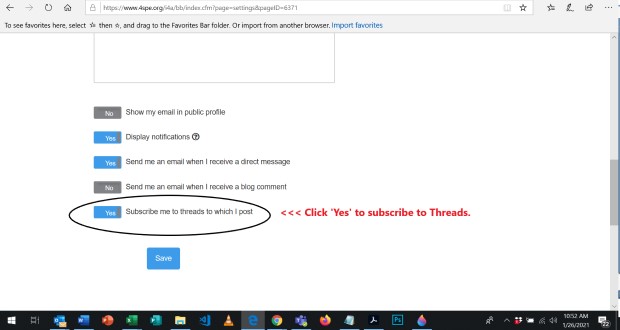
USER SETTINGS
THE "ME" MENU
Using the "Me" menu tab in Communities, you can personalize your Community settings, track your notifications, messages, connections, and subscriptions.
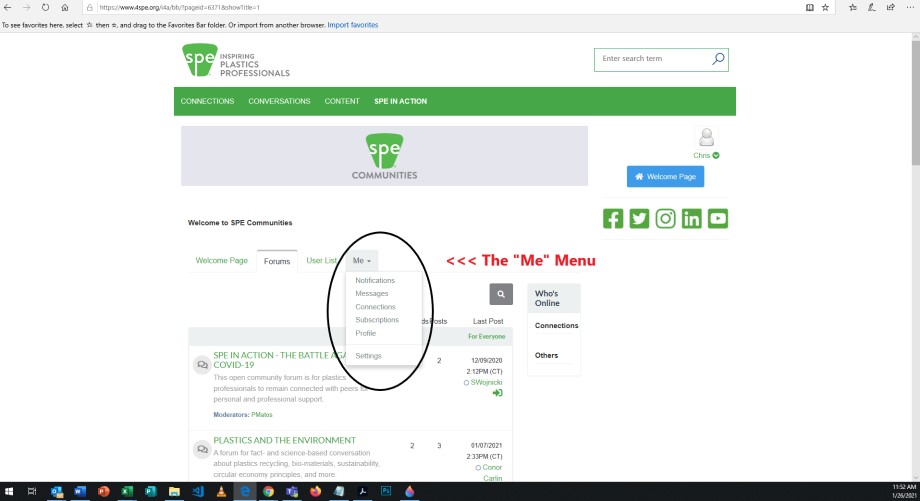
NOTIFICATIONS
Under "Notifications" you find a listing of notifications you have received for various activities in Communities.
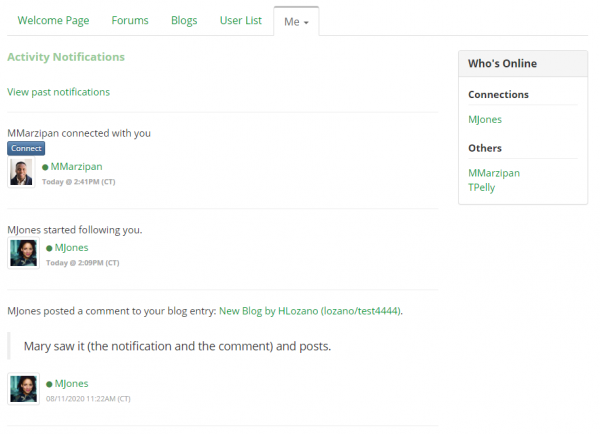
MESSAGES
You can send direct messages to other forum users as well as receive messages from forum users within Communities.
Click on a user's name then click "Message," and a message pop-up will open. Type your message and click send.
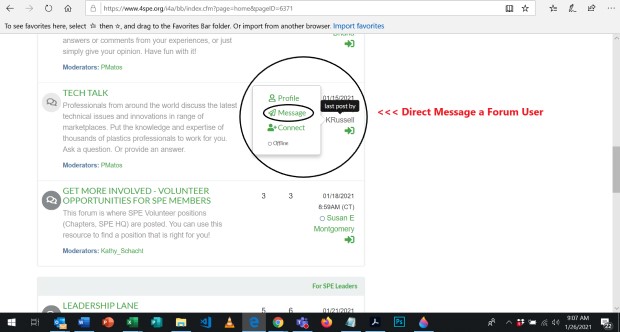
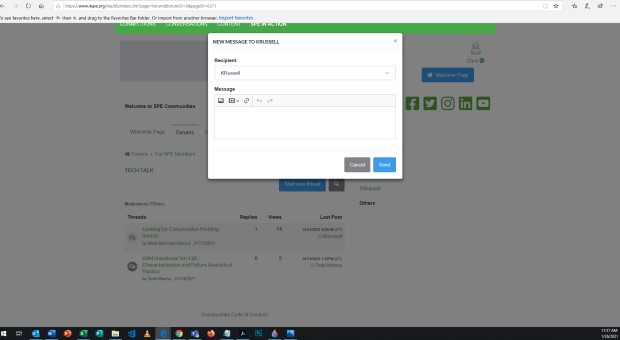
Your messages can be tracked by clicking "Messages" under your "Me" menu.
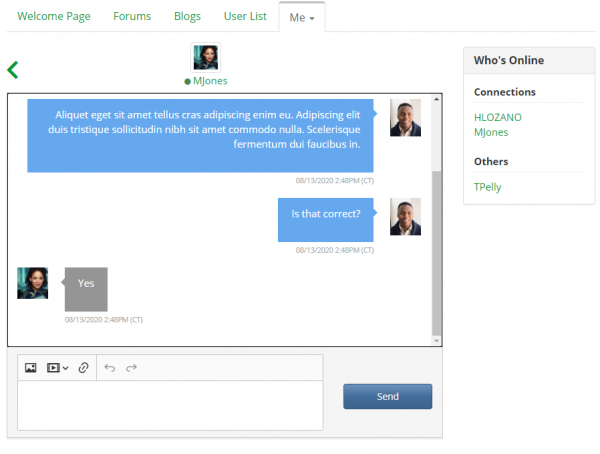
YOUR SUBSCRIPTIONS
The Subscription area shows you which Threads you are subscribed to. This includes how many replies, how many views, when the last post was in the thread and by whom.
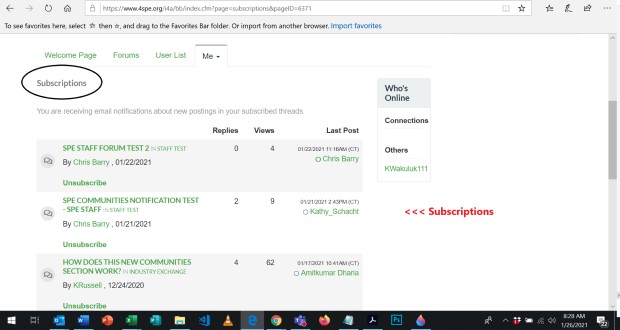
PROFILE
This shows a preview of your Community profile. You may edit this by clicking on the "edit" icon.
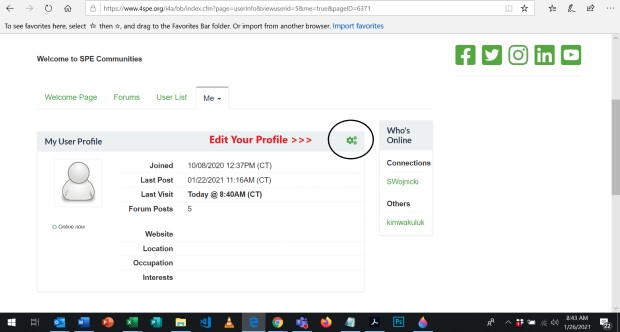
SETTINGS
In Settings, you can personalize how you'd like to receive information from the forums. You can: 1) Show your email in your public profile; 2) Display your notifications; 3) Have email sent to you when you receive a direct message from another forum participant; 4)Subscribe to all threads to which you post.
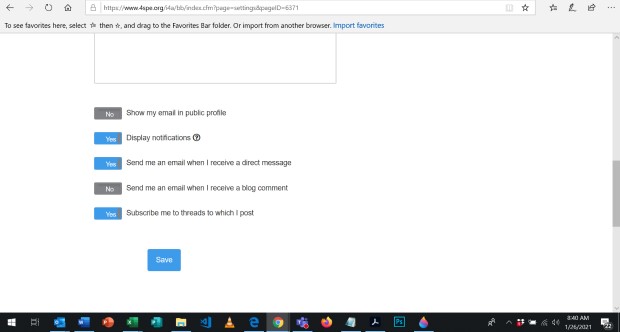

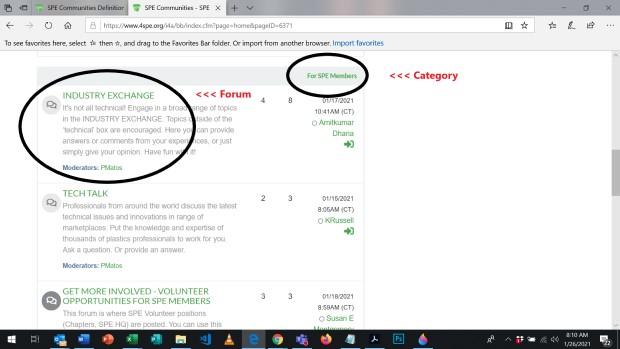
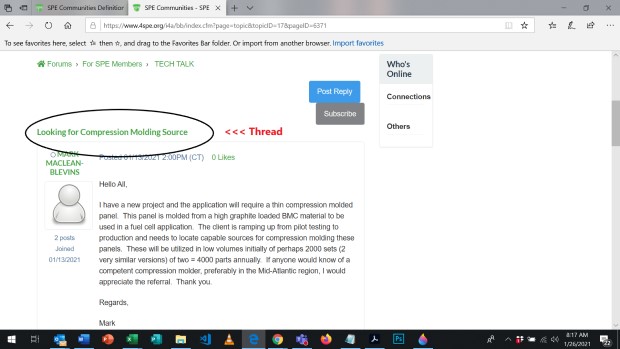
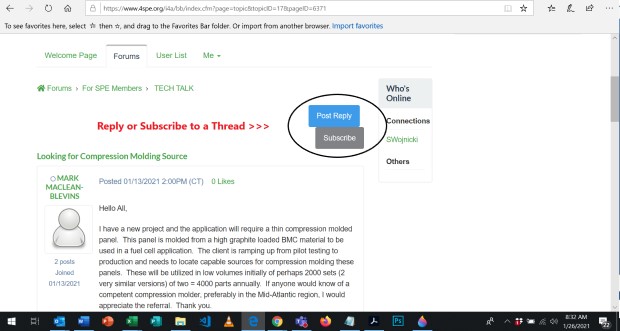
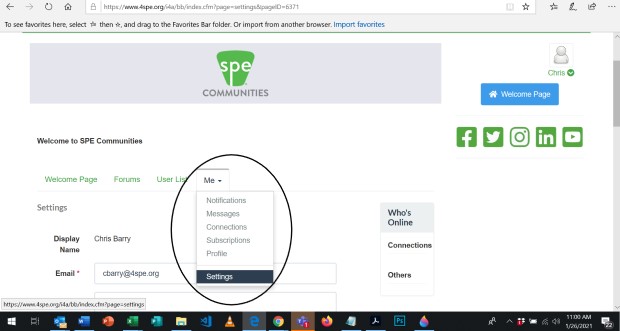
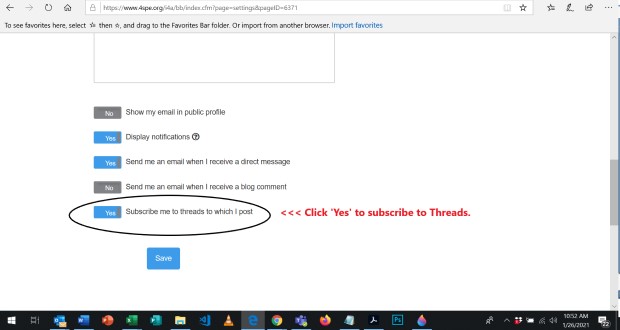
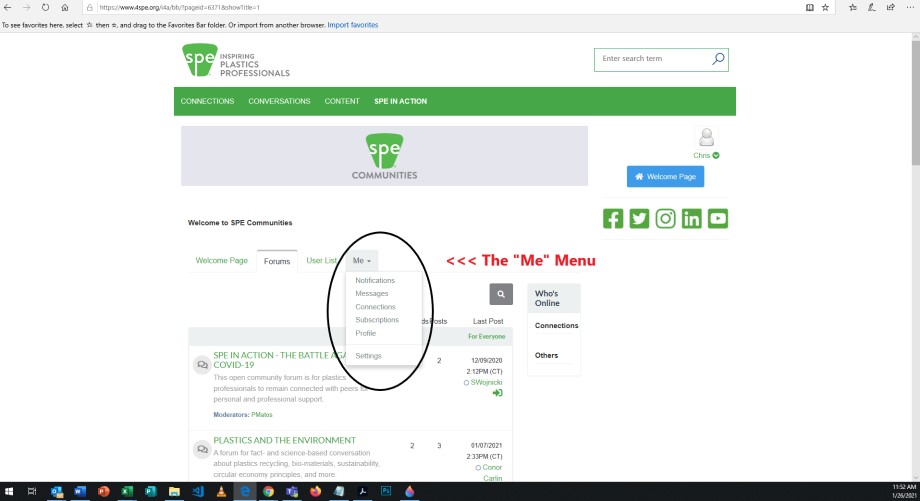
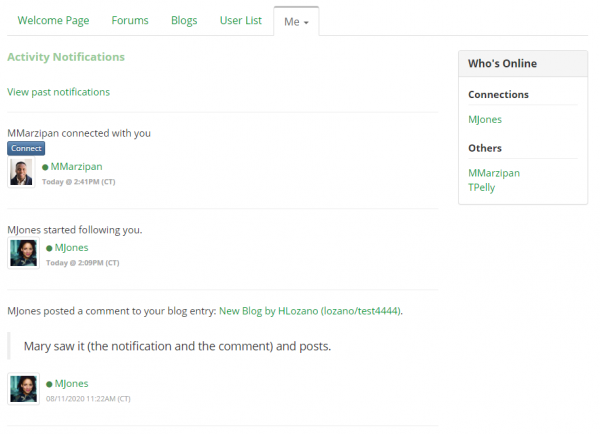
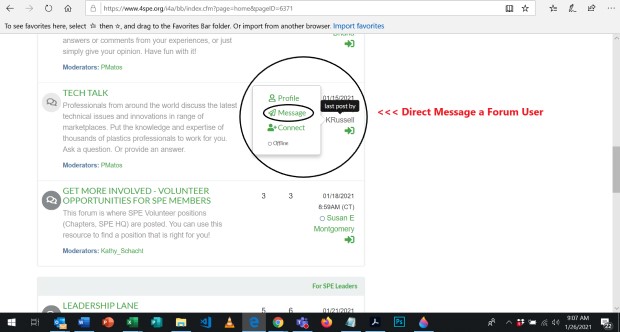
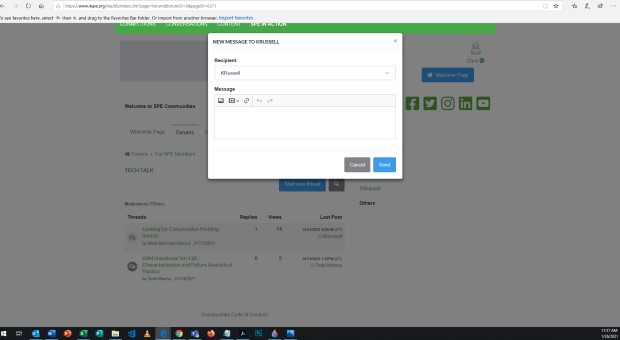
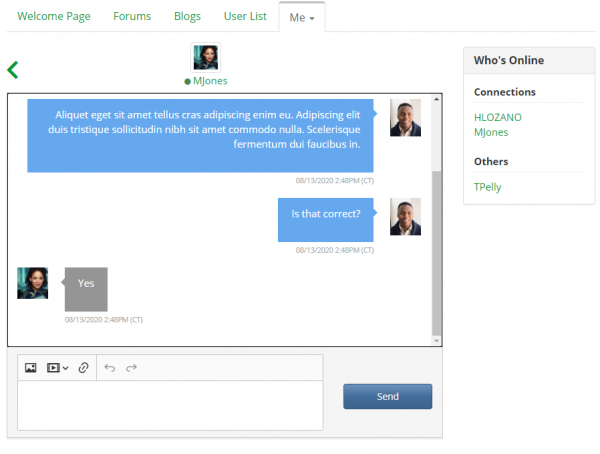
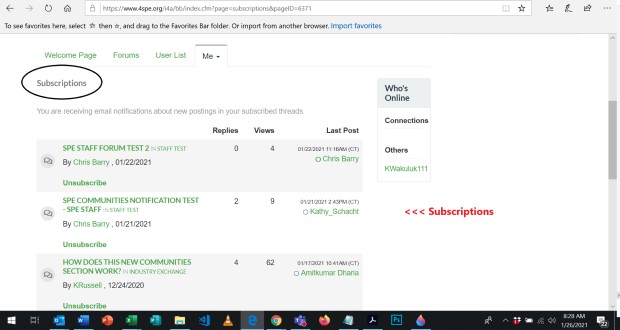
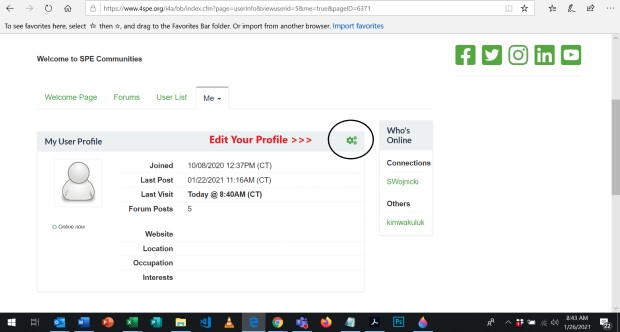
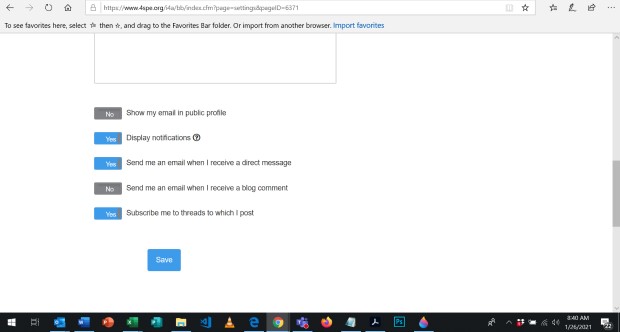



.jpg)
.jpg)
.jpg)

.jpg)
