SPE US Office
83 Wooster Heights Road, Suite 125
Danbury, CT 06810
P +1 203.740.5400
SPE Australia/New Zealand
More
Information
SPE Europe
Serskampsteenweg 135A
9230 Wetteren, Belgium
P +32 498 85 07 32
SPE India
More
Information
SPE Middle East
More
Information
3Dnatives Europe
157 Boulevard Macdonald
75019, Paris, France
More
Information




.jpg)
.jpg)
.jpg)

.jpg)
