Thank you for being a moderator at ANTEC 2020®: The Virtual Edition!
Here are our recommendations and a description of the speaking process.
First
- Make sure that you have registered at Zoom using the invitation that you received by email and have received your All-Access Pass to get into the conference. You must use the Zoom link from the All-Access Pass email to get into the conference.
- Test your system by going to a Zoom test meeting. Follow the directions on this page to test your system: https://support.zoom.us/hc/en-us/articles/115002262083-Joining-a-test-meeting.
- Use a headset if you have one.
- Try out turning your camera on and off.
- Refer to your schedule to determine your speakers and their order.
- Collect all the biographies of the speakers in the track(s) you are moderating.
Practice Session
- You will be notified of the date and time for the practice session for your track.
- In the practice session, you will attend with speakers in your track.
- Use the same equipment that you will use when you moderate. Use a headset if you have one.
- Have your presentation open and ready to present.
- Position your system so your camera can show you on screen.
Day Before Your Presentation
- Make sure that you have registered at Zoom using the invitation that you received by email and have received your All-Access Pass to get into the conference. You must use the Zoom link from the All-Access Pass email to get into the conference.
- Reboot your computer.
- Test your Zoom connection using the instructions at https://support.zoom.us/hc/en-us/articles/115002262083-Joining-a-test-meeting. Check your microphone and speakers.
- Use a headset if you have one.
Day of Your Presentation
- Make sure that you have registered at Zoom using the invitation that you received by email and have received your All-Access Pass to get into the conference. You must use the Zoom link from the All-Access Pass email to get into the conference.
- Make sure that you have registered at Zoom using the invitation that you received by email and have received your All-Access Pass to get into the conference. You must use the Zoom link from the All-Access Pass email to get into the conference.
- off or move away from any noisy items such as fans or air conditioners that may interfere with your audio.
- Close any streaming applications (Spotify, Pandora, Audible, Netflix, etc.).
- Use a headset if you have one.
- Do a final test using the instructions at https://support.zoom.us/hc/en-us/articles/115002262083-Joining-a-test-meeting. Check your camera, microphone and speakers.
- Log in at least 20 minutes before your moderating time starts.
- At 20 minutes before the first presentation you are moderating (or as soon as you log in it is less than 20 minutes before your presentation), send a message to the host in the chat window that you have arrived for your moderation. Be sure to include your name and if you are dialing in via landline, your phone number. The speaker will do the same.
- Note that you may be promoted to a co-host sooner than 20 minutes before your presentation if one of our staff sees you have logged in. This is to facilitate smooth transitions among speakers and enable us to do a sound and camera check during an earlier break if needed.
- You will be muted when you are added, but you have the power to unmute yourself as necessary.
- A host will promote you as a co-host and send you a chat message that you’ve been added as a co-host.
- We may do a sound and camera check with you and your speakers before presentations as needed.
- At the time of the presentation, you can unmute and start your camera.
- Introduce yourself and introduce the speaker, reading their biography. You can stop your camera.
- A host will unmute the speaker, who will start their camera, share their presentation and begin speaking.
- At the designated time nearing the end of the presentation, you will alert the speaker.
- When the presentation completes, you will announce that you are starting Q&A and start reading questions from the Q&A window.
- At the end of the session time, you will announce that the session is concluded.
- You will continue the process until your moderating duties are complete.
- A host will be change you from a co-host to an attendee.
- You can remain on Zoom and continue to the next track or session as an attendee (if desired).
Recording Note: We are recording each day's sessions in a single file. We break out the sessions at the end of each day and will only publish the recordings where we have permission.
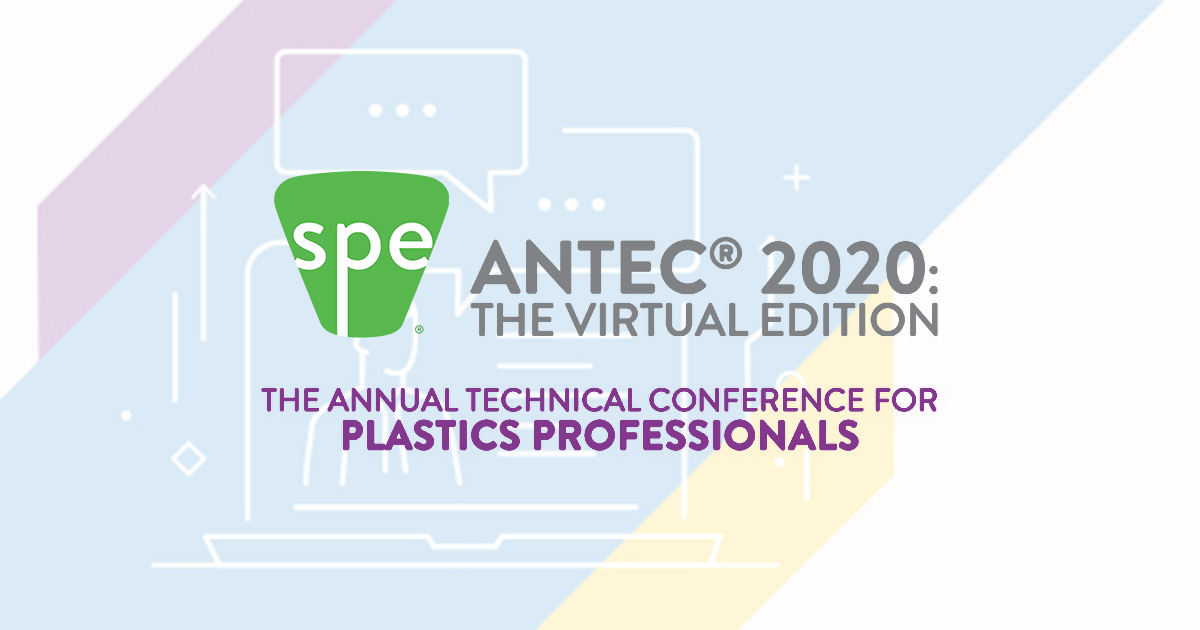



.jpg)
.jpg)
.jpg)

.jpg)
